A step-by-step guide on how to monitor a Twitter account
Our premium accounts have access to the Twitter API.
Step-by-step guide
Follow the steps below to monitor a Twitter account efficiently:
Navigate to your workspace through account.midesk.co
Click on the Monitoring tab.
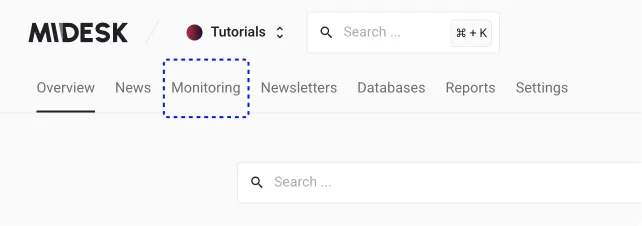
- Click on the Create Job button.
- Select Twitter from the available Monitoring Recipes.
- Choose the default database where you’d like the monitored data (such as KPIs, descriptions, and raw tweets) to be stored.
- Proceed by clicking on the Continue and then the Test Connection buttons to validate that the correct Twitter account has been connected.
- (Optional) To direct tweets to a specific channel, go to the
Midesk Twitter (Tweets)task and select your desired news channel from the dropdown menu. - Complete the setup by clicking ‘Save Job’.
The monitoring job will be picked up by the scheduler and will start running at the next scheduled time. For a visual guide, watch the video tutorial below.