Access & export collected data
Overview
Midesk’s AI-Driven Competitor Monitoring feature enables users to collect valuable data on competitors, providing deep insights and enhancing competitive intelligence efforts. Once the data is collected, Midesk offers various ways to access and export the collected information.
This page will help you understand how to access and export the data collected from your monitoring jobs, and how it fits into the overall picture of Midesk’s comprehensive market and competitive intelligence platform.
Accessing Collected Data
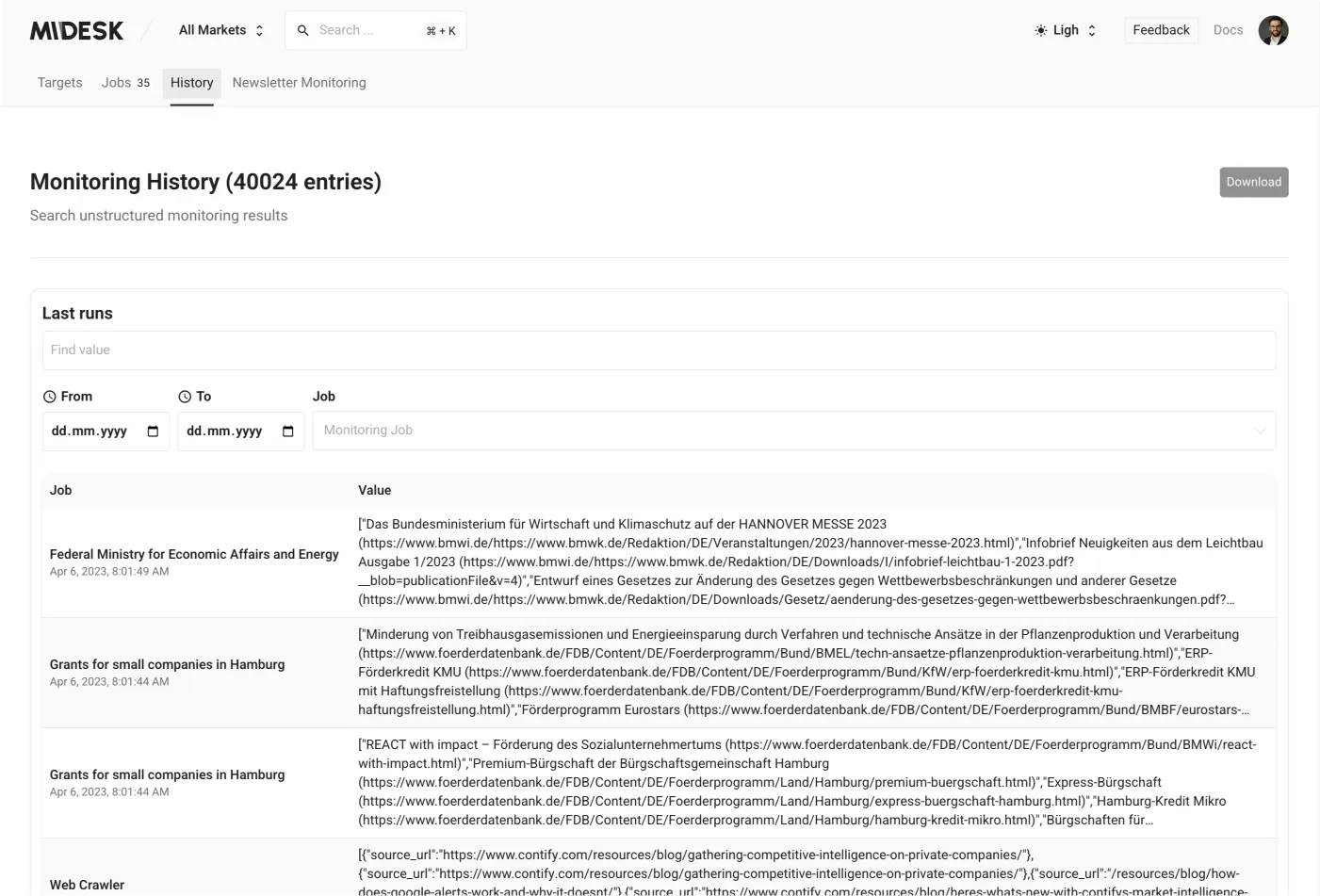
Midesk provides several ways to access the data collected from your monitoring jobs:
Monitoring History: Go to
Monitoring>Historyin the navigation bar to view the history of your monitoring jobs.Job Details: Visit the details page for each monitoring job to access the collected data.
Databases: Access the collected data through the Databases section.
News Channels: View the data in the News Channels section.
Exporting Data
Midesk allows you to export the collected data in various formats:
Excel: Export the data to Excel from the Databases section.
Newsletter: Send the collected data as a newsletter.
PowerPoint: Export the data as a PowerPoint presentation using the Report Builder feature.