Intercept newsletters
Newsletters have been becoming one of the best ways to get curated insights on specific topics, trends, or industries. But inboxes aren’t the best place for focused reading. Keeping up with newsletters in your inbox can be a disorganized, distracting, and overwhelming experience.
Midesk allows you to forward news articles to a dedicated email address. The system is able to recognize news and convert them into articles you can use in the system for other purposes.
User interface
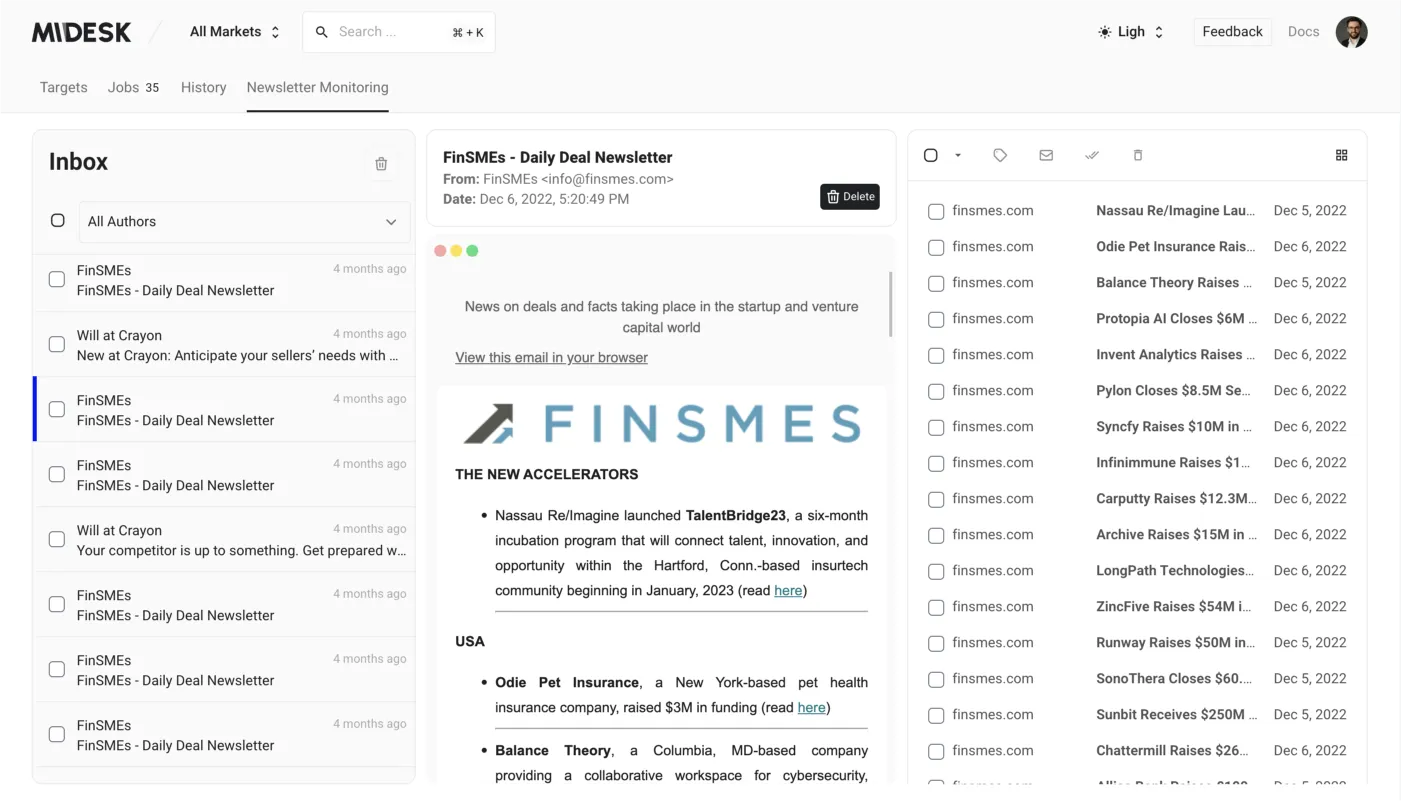
Forward all of your market-related newsletter into a dedicated email address to read and use relevant articles from a convenient place.
This guide will help you set up newsletter monitoring jobs in Midesk to track your competitors’ email communications.
Go to the Monitoring Newsletters page
- Log in to your Midesk account.
- From the main dashboard, click on the
Monitoring->Newslettersin the navigation bar.
Workspace Email Address
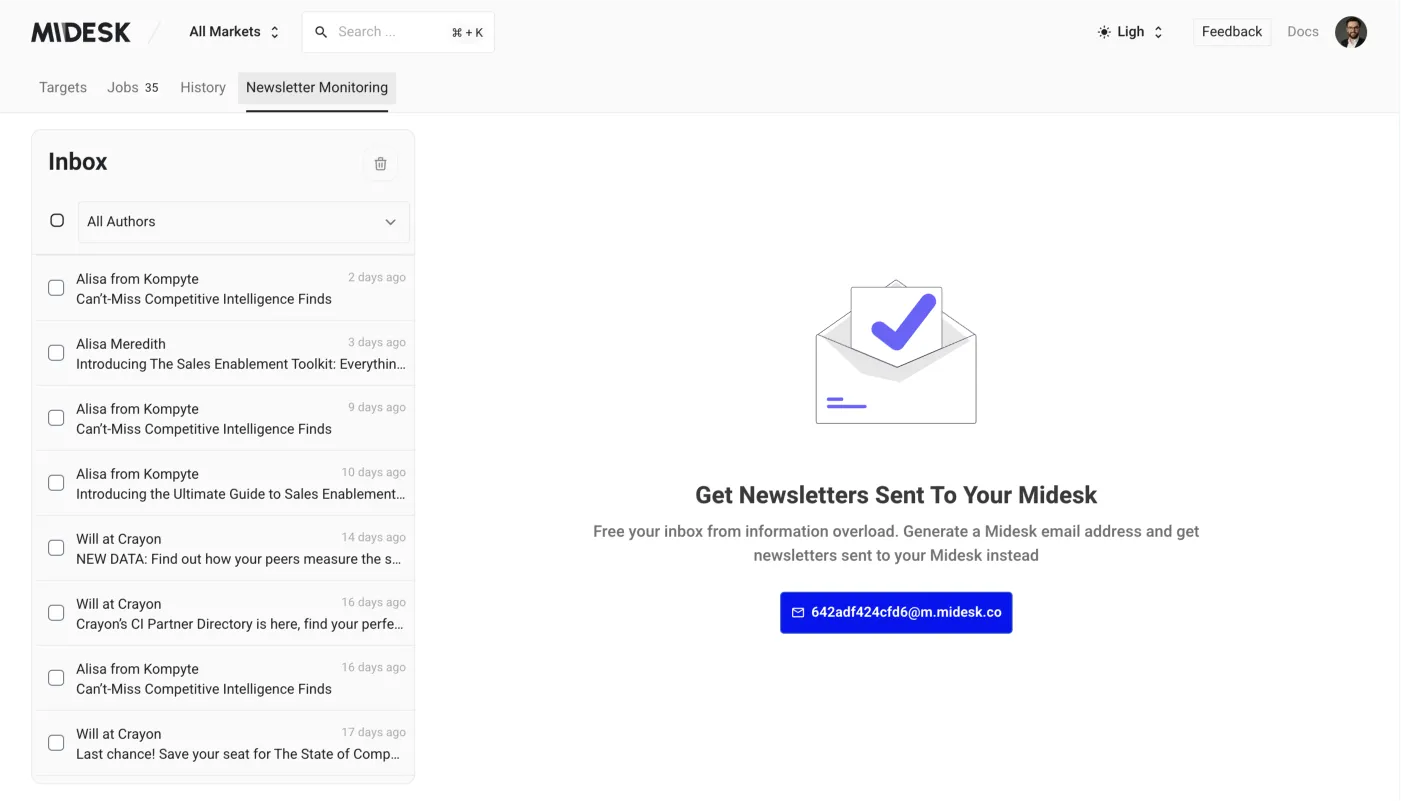
Workspace Email Address
Once you register, Midesk will generate a dedicated email address you can use to intercept emails. You can find this address if you go to Settings -> Workspace -> Workspace Inbox Email
News Articles
Under the hood, Midesk reads emails you, your colleagues or newsletter services forward to this email address and identifies news, to then save them to your news channels.
Once you have the news in the system, you can use the right column to open, delete, comment, forward and categorize your news. You can also very quickly repackage them and forward them to your distribution lists.