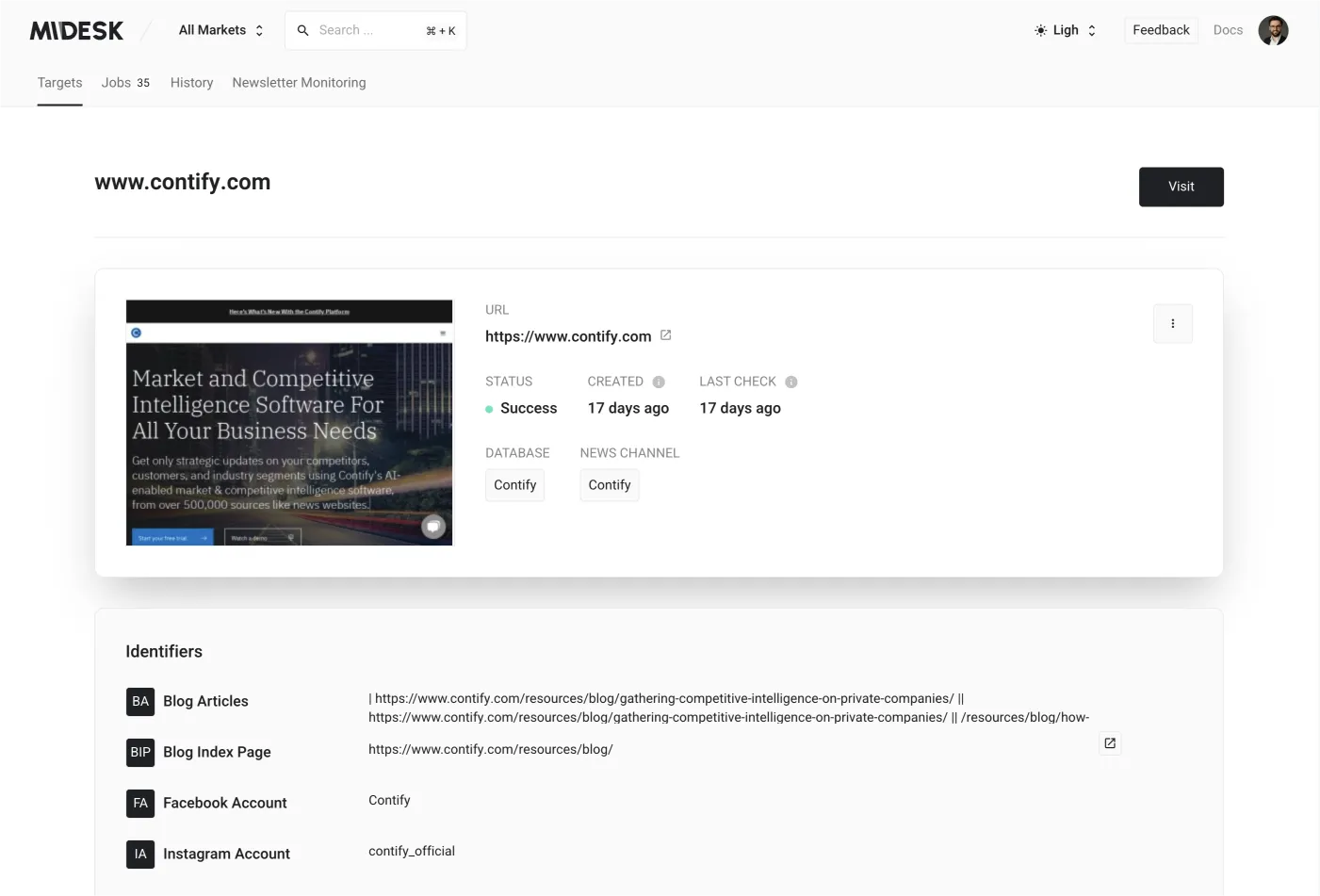Monitoring targets
Overview
Monitoring targets are a high-level components that takes a URL, scans it, and spins up monitoring jobs based on the data found on the website. They also monitor the website for changes to adjust jobs, tasks, and steps, such as modifying xPath for monitored elements.
This section covers how to set up and manage monitoring targets to ensure comprehensive and efficient data extraction from various online sources.
Adding a new Monitoring Target
This guide will help you set up monitoring targets for your competitors using Midesk and access the collected data.
To start monitoring your competitors, follow these steps:
Go to the Monitoring Targets page: From your dashboard, click on
Monitoringin the navigation bar. This will take you to the Monitoring Targets page.Create a new monitoring target: Click on the
Createbutton, and a new form will appear.Paste the URL of the competitor’s website you want to monitor.
Let Midesk handle the setup: Midesk will automatically identify the information to monitor and set up everything for you.
Once the process is complete, the new monitoring target will appear on the Monitoring Targets page.
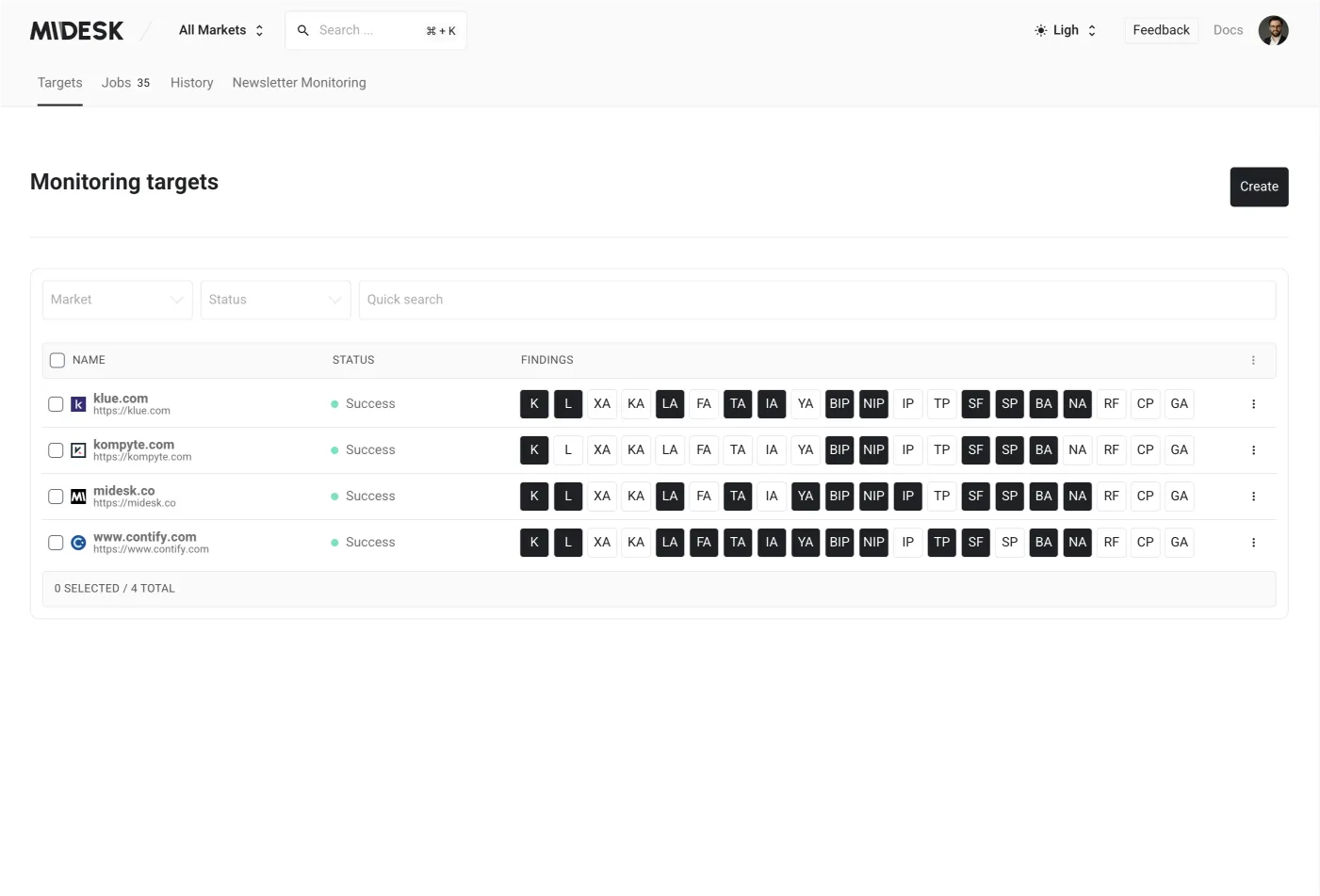
Previewing a Monitoring Target
You can customize the settings for individual monitoring jobs as needed. To do so, navigate to the Monitoring Jobs detail page for the specific job you want to modify.